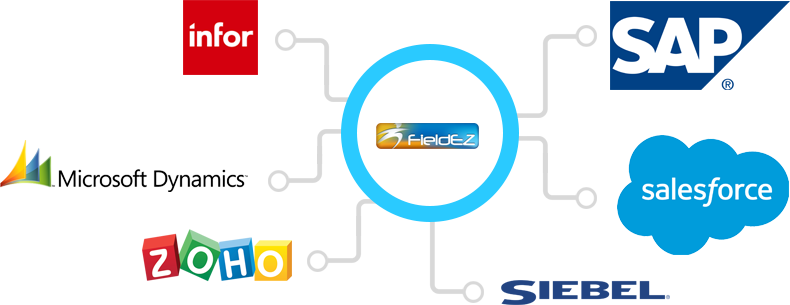The FieldEZ API allows you to interact with our system programmatically from your own application. The FieldEZ API enables FieldEZ to support bi-directional transfer of ticket/work order/lead data with external systems (lead management systems/ERP/CRM etc.).
Integration Modes
There are two ways of integrating an external system with FieldEZ
- Use web service (REST/SOAP/Simple HTTP). Advantage – real time update. Fastest, reliable and recommended.
- Use batch file over FTP/SFTP. Since it works on the batch mode (using a schedule script), the updates will have max lag of the scheduled upload/download interval.
Defining the message structure is a crucial point in integration costing and timeline. There are three options in defining message structure.
- Use FieldEZ defined message structure (XML) for incoming and outgoing messages. There is no change required in FieldEZ. All the changes are in external system. This is the cheapest and the fastest.
- Use FieldEZ defined message structure (XML) for incoming, for outgoing messages use external system defined message structure. Changes are in both ends – middle path.
- Use external system defined message structure for both incoming and outgoing messages. The entire development work is in FieldEZ – time consuming.
Web service
If the integration is on web service mode, messages between FieldEZ and the client application is over HTTP/HTTPS. All the APIs take input in key value pair style (not in REST style) and responds to the client in XML format. Authentication is through exchange of a login id/password combination maintained in FieldEZ as well as in customer application.
The payload request parameter in inbound API is XML. The name property of attribute element in payload XML should be configured as Integration Label of the respective workflow form element. This configuration can be done in web application. For example, if you have a workflow by name Maintenance with a form element Contact No, configure integration label as contactNo and pass the corresponding data in payload XML as 67243554423. This way, even if you later decide to change the display label, you could keep the same integration label, so that there is no change in integration client adaptor.
API specs
1. Save ticket
Type – Inbound
Use – Used to create or update a ticket in FieldEZ
Method – POST
URI – /emob/integration/saveTicket.action
Request parameters –
| Name | Description | Mandatory | Validation | Length |
| payload | Ticket data in XML format. Please refer the sample XML and XSD attached here
(1)Save-ticket.xsd |
Yes | ||
| apiKey | Login id for the client application | Yes | ||
| apiToken | Password for the client application | Yes |
Response XML –
response code
response message
(optional)
message (multiple occurrence possible)
2. Save Ticket Item
Type – Inbound
Use – Used to create or update a ticket item (Parts/order items etc.) in FieldEZ
Method – POST
URI – /emob/integration/saveTicketItem.action
Request parameters –
| Name | Description | Mandatory | Validation | Length |
| payload | Ticket Item data in XML format. Please refer the sample XML and XSD attached here
(1)Save-ticketItem.xsd |
Yes | ||
| apiKey | Login id for the client application | Yes | ||
| apiToken | Password for the client application | Yes |
Response XML –
response code
response message
(optional)
message (multiple occurrence possible)
3. Save Ticket Status – Inbound
Type – Inbound
Use – To update ticket status in FieldEZ
Method – POST
URI – /emob/integration/saveTicketStatus.action
Request parameters –
| Name | Description | Mandatory | Validation | Length |
| payload | Ticket status data in XML format. Please refer the sample XML and XSD attached here
(1)Save-ticketStatus.xsd |
Yes | ||
| apiKey | Login id for the client application | Yes | ||
| apiToken | Password for the client application | Yes |
Response XML –
response code
response message
(optional)
message (multiple occurrence possible)
4. Save Ticket Status – Outbound
Type – Outbound
Use – To update ticket status in external system (customer’s CRM)
Method – POST
URI – Customer to provide this URI
Request parameters –
| Name | Description | Mandatory | Validation | Length |
| payload | Ticket status data in XML format. Please refer the sample XML and XSD attached here
(2)OutboundStatusUpdate.xsd |
Yes | ||
| apiKey | Login id for the client application | Yes | ||
| apiToken | Password for the client application | Yes |
Response XML –
response code
response message
(optional)
message (multiple occurrence possible)
Response codes
200 – Success
500 – Server error
501 – Duplicate call/lead/ticket
600 – Duplicate Lead/Ticket/Call
405 – Invalid login credentials (appLoginId/appPassword combination)
406 – Invalid assignee
300 – Invalid input
301 – No such Lead/Ticket/Call