Field Service SLA Management – Automate, Track & Resolve with FieldEZ
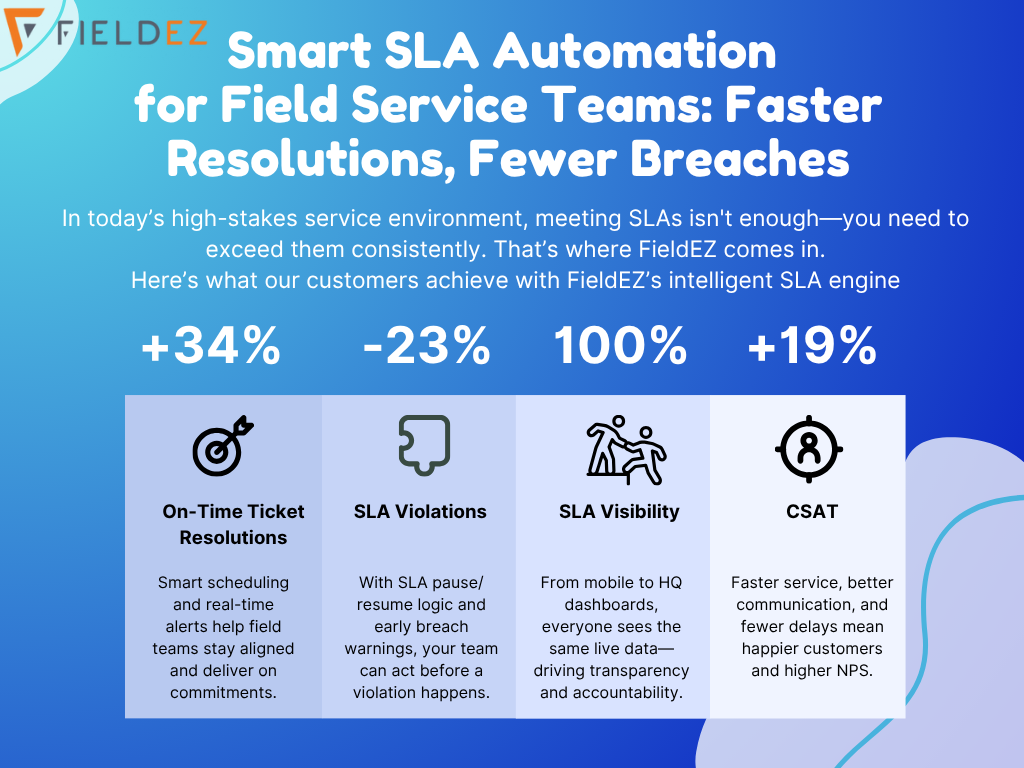
In today’s hyper-competitive service landscape, meeting your SLAs isn’t a bonus—it’s a baseline. What sets industry leaders apart is the ability to configure, enforce, and exceed service commitments proactively, intelligently, and at scale.
FieldEZ’s SLA automation engine empowers businesses to meet, manage, and exceed these expectations with AI-driven, flexible SLA logic tailored for complex, high-volume service environments —regardless of customer type, geography, product, or ticket complexity.
Why SLA Automation Is Critical in Modern Field Service
Modern service organizations are under constant pressure to:
- Respond faster to rising customer expectations.
- Meet complex contractual obligations.
- Balance efficiency with personalization.
- Drive visibility across distributed teams.
That’s why FieldEZ’s SLA engine isn’t just a tracker—it’s a mission-critical tool that enables:
- Reduction in SLA violations.
- Increased first-time fix rates.
- Automated escalations and accountability.
- Transparent communication with customers.
Inside FieldEZ’s SLA Engine: Time-Based, Fixed & Field SLAs
FieldEZ offers three robust SLA configurations—Time-Based, Fixed, and Field SLA—designed to support everything from routine repairs to mission-critical interventions.
Time-Based SLA – Adaptive to Working Hours and Task Lifecycle
Time-Based SLAs are perfect for managing workflows that require SLA calculations within specific business hours or calendar logic.
Key Highlights of FieldEZ’s Time-Based SLA Configuration
- Define Business Hours and Working Days : Easily configure service timelines by setting standard working hours (e.g., 9:00 AM to 6:00 PM) and working days (e.g., Monday through Saturday). This ensures that SLA countdowns are aligned with your operational calendar, eliminating discrepancies caused by non-business periods.
- Intelligent SLA Pause Mechanism : FieldEZ automatically pauses SLA countdowns during non-working hours, official holidays, or when a ticket is placed on hold. This helps field teams avoid unfair SLA breaches and enables accurate performance tracking based on actual work time.
- Multiple SLA Trigger Points : Start SLA timers based on multiple trigger events such as ticket creation, appointment scheduling, technician assignment, or other key workflow milestones. This flexibility ensures that SLA enforcement aligns precisely with your business processes.
- Exclusion Task Handling for Real-World Delays : Real-world field operations often involve delays beyond your team’s control—like customer unavailability, part delivery issues, or access restrictions. FieldEZ supports Exclusion Tasks, which temporarily pause SLA timers when such exceptions are logged. Once the delay is resolved and a regular (non-exclusion) task resumes, the system automatically restarts the SLA timer—maintaining fairness and transparency in service accountability.
- Customizable SLA Alerts and Thresholds : Stay proactive with fully configurable SLA alert thresholds. For example, get notified when 80% of the SLA time has been consumed—giving your team enough lead time to act and avoid violations.
- Real-Time SLA Breach Notifications : Receive instant alerts when an SLA breach is imminent or has occurred. These real-time notifications empower managers and team leads to take corrective action immediately, improving resolution times and customer satisfaction.
Use Case: Weekend Ticket with SLA Pausing and Exclusion Task Handling
Scenario:
A leading consumer electronics company using FieldEZ receives a repair ticket for a premium customer’s smart refrigerator. The customer is enrolled under the “Gold Plan,” which guarantees issue resolution within 12 working hours.
Ticket Details:
- Ticket Raised: Saturday, 11:00 AM
- Working Hours Configured: 9:00 AM to 6:00 PM (Monday to Saturday)
- SLA: 12 working hours
- Trigger Point: SLA countdown starts on ticket creation
1. SLA Timer Starts on Saturday Morning
At 11:00 AM Saturday, the SLA countdown begins immediately. Since the company works on Saturdays until 6:00 PM, 7 SLA hours are counted on the same day.
2. SLA Automatically Pauses at End of Working Day
At 6:00 PM, the FieldEZ system automatically pauses the SLA clock, leaving 5 hours remaining. Because Sunday is a non-working day, SLA countdown stays paused until Monday, 9:00 AM, when business hours resume.
3. Technician Visit and Exclusion Task
On Monday at 10:00 AM, the technician reaches the customer site but is unable to proceed because the customer is unexpectedly out of town and hasn’t left access instructions.
- The technician logs this as an Exclusion Task: “Customer Unavailable – Access Pending.”
- FieldEZ instantly pauses the SLA timer at 1 hour into Monday’s working window.
- The system holds the SLA countdown until the exclusion reason is resolved.
4. SLA Resumes When Work Continues
At 2:30 PM on Monday, the customer contacts support and provides access. The technician resumes the repair, marking the next task as a non-exclusion task.
- SLA countdown automatically resumes, with 4 hours of SLA time remaining.
5. Custom Alert and Timely Fix
When 80% of the SLA is consumed (~9.6 hours), FieldEZ sends real-time alerts to the technician and the service manager, reminding them of the approaching SLA deadline.
The technician completes the repair by 5:15 PM on Monday, well within the SLA.
Fixed SLA – Absolute SLA Enforcement for Strategic Customers and Regions
Fixed SLAs provide non-negotiable time commitments, ideal for premium accounts, key locations, or mission-critical service contracts. These SLAs take top priority in the SLA hierarchy, overriding time-based or conditional SLAs to guarantee elite response and resolution standards.
Key Highlights of FieldEZ’s Fixed SLA Configuration:
- Top-Priority SLA Rule: Fixed SLAs are always evaluated first, ensuring your most important service commitments are honored—no matter the ticket source, queue, or timing.
- Hard Time Limits: Countdown timers begin the moment the trigger event occurs and continue uninterrupted—perfect for environments where every minute matters.
- Customer- and Geography-Level Application: Apply fixed SLAs to specific customer accounts, service zones, cities, or business units to standardize expectations and streamline workflows.
- Cut-Off Time Logic: Set rules where tickets raised after a specified time (e.g., post 4:00 PM) are automatically scheduled to begin the next day—ensuring realistic and achievable service windows.
- Exclusion Tasks : Same as we mentioned in earlier SLA
Real-World Use Cases for Fixed SLA
Use Case 1 – Enterprise Customer Commitment
ABC Ltd, an enterprise client, has a fixed SLA of 2 hours for all incident resolutions. Regardless of whether a ticket is raised after business hours or in a low-priority queue, the SLA countdown starts immediately, ensuring priority handling.
Use Case 2 – Regional SLA Rule
Tickets from the Mumbai service region are governed by a 24-hour fixed SLA due to regional staffing and logistical constraints. This SLA enforces uniformity in expectations across a high-volume urban area.
Field SLA – Conditional Logic Based on Ticket Attributes
Field SLAs introduce advanced SLA customization by allowing service logic based on ticket fields such as priority, customer tier, location, asset type, or product category. This gives field service organizations unparalleled flexibility and relevance in SLA enforcement.
Key Highlights of FieldEZ’s Field SLA Configuration:
- Contextual SLA Rules: Define SLA durations based on dynamic ticket attributes—e.g., Priority = High AND Customer = Gold.
- Advanced Conditional Logic: Use complex AND/OR expressions to create highly targeted SLA scenarios tailored to your business logic.
- Layered SLA Handling: Field SLAs can coexist with time-based SLAs or be overridden by fixed SLAs based on evaluation priority.
- Field-Level Control: Create granular SLA profiles that reflect the unique service level required for each customer type, asset class, or location.
Real-World Use Cases for Field SLA
Use Case – Tiered SLA Based on Criticality and Customer Profile
If a ticket is logged where Priority = Critical and Customer Tier = Platinum, the SLA mandates a 1-hour response time.
Use Case – Location and Product Specific SLA
For Product = HVAC and Location = Tier-2 city, the system enforces an 8-working-hour SLA, accounting for travel time and regional infrastructure challenges.
SLA Cascade Logic: Which SLA Applies First?
To avoid conflicts and ensure clarity, FieldEZ follows a strict SLA prioritization order:
Fixed SLA ➝ Field SLA ➝ Time-Based SLA
For example:
If Customer X has a Fixed SLA of 2 hours, but also qualifies for a Field SLA of 3 hours and a Time-Based SLA of 4 working hours, the system applies the 2-hour Fixed SLA.
This hierarchy ensures contractual obligations are honored first, followed by conditional logic, then general working-time rules.
Alerts, Escalations & Dashboards – Take Control Before SLAs Are Breached
FieldEZ includes built-in SLA automation, real-time notifications, and visual dashboards to help service teams take timely corrective action and prevent SLA violations.
Smart Alerts:
- SLA countdown timers are visible directly in technician and supervisor dashboards.
- Automated notifications via email, SMS, or mobile push when SLA usage hits thresholds like 75%, 90%, or 100%.
- Optional alerts to customers about delays or revised timelines.
Dynamic Dashboards & Reports:
- Visual KPI dashboards show real-time SLA compliance rates.
- Drill-down reports for SLA violations, response delays, and team performance.
- Full audit trail of escalations and team actions for every ticket.
What’s Next: SLA Automation Meets AI
FieldEZ is actively integrating AI-driven SLA intelligence to enhance proactive SLA management:
- Predict SLA breaches at the time of ticket creation.
- Recommend optimal technician allocation to prevent SLA violations.
- Dynamic SLA timelines based on technician workload, regional performance, and ticket history.
Business Benefits of SLA Automation Across Industries
Manufacturing
Configure SLAs by machine type, warranty status, or plant location. Auto-escalate mission-critical equipment breakdowns.
Healthcare
Enforce fixed SLAs for hospitals; define Field SLAs for rural vs urban health centers. Trigger escalations for emergency device failures.
Facility & AMC
Use Time-Based SLAs for minor repairs. Apply Field SLAs for premium AMC customers vs ad-hoc requests.
IT & Enterprise Support
Define SLA rules based on contract tiers. Assign Fixed SLAs for VIP clients and high-impact systems.
FieldEZ SLA Impact Snapshot: Real Results from Real Optimization
FieldEZ’s intelligent SLA management doesn’t just track service timelines—it transforms how field operations function. Here’s how:
+34% Increase in On-Time Ticket Resolutions
With automated SLA timers, dynamic scheduling, and real-time alerts, technicians stay aligned with deadlines. FieldEZ ensures that no SLA slips through the cracks—helping teams consistently meet promised response and resolution times.
-23% Reduction in SLA Violations Within 90 Days
Intelligent pause mechanisms (for non-working hours and exclusion tasks), coupled with proactive breach alerts, give teams enough runway to act before a violation occurs. This leads to fewer escalations and smoother service workflows.
100% SLA Visibility Across Remote and Distributed Field Teams
FieldEZ’s unified dashboards and mobile-first design provide complete SLA transparency—from headquarters to technicians on the move. Everyone sees the same real-time countdowns and alerts, driving accountability and coordination across all service levels.
+18% Uplift in CSAT Scores
Timely service, clear expectations, and proactive customer updates (via SMS/email) ensure end users aren’t left guessing. This consistency in service builds trust and boosts satisfaction across every customer tier.
Final Word: SLA Success, Delivered
SLAs are no longer optional—they’re essential. With FieldEZ, you don’t just set SLAs—you meet them, beat them, and report on them with confidence.
Whether you’re managing thousands of field technicians or a select team of elite responders, FieldEZ’s multi-layered SLA engine ensures every promise is tracked, every escalation is documented, and every outcome drives customer delight.
Frequently Asked Questions (FAQs)
Q1. What is SLA automation in field service?
SLA automation uses software to track, enforce, and optimize service timelines. It ensures every service ticket is resolved within the committed timeframe, increasing accountability and customer satisfaction.
Q2. How does FieldEZ reduce SLA violations?
FieldEZ uses smart SLA pausing, alert thresholds, and real-time dashboards to prevent breaches. It gives technicians and managers visibility and tools to act proactively.
Q3. What industries benefit most from FieldEZ’s SLA engine?
Manufacturing, healthcare, facilities, and IT support teams that require precision, responsiveness, and compliance with contractual SLAs gain the most.



